Currently, the Squarespace API needed for this integration only supports physical products, so if you are selling services or digital products, the order will be created in Squarespace as a custom product, meaning they may not be tracked as usual in Squarespace. If needed, please test with our demo site at https://demo.partial.ly.
Great news for Squarespace merchants! Partial.ly now integrates with Squarespace's Core, Plus, and Advanced plans, allowing you to offer flexible payment plans to your customers.
This powerful integration makes it easier than ever to increase conversions, reduce cart abandonment, and provide a better shopping experience to your customers.
In this article, we’ll explore the benefits of using Partial.ly on your Squarespace store and provide step-by-step instructions on how to set it up.
Why Offer Partial.ly Payment Plans on Squarespace?
Increase Sales & Conversions – Payment plans make products more accessible to a wider range of customers, reducing sticker shock and encouraging purchases.
Reduce Cart Abandonment – Many shoppers abandon their carts due to high upfront costs. Offering Partial.ly gives them an option to pay over time.
Improve Customer Satisfaction – Flexible payment options create a better shopping experience, leading to repeat business and brand loyalty.
Automated Payment Processing – Partial.ly handles the entire payment schedule automatically, ensuring hassle-free collections for merchants.
No Credit Checks Required – Customers can enroll in a payment plan instantly without lengthy approvals or credit checks.
How to Integrate Partial.ly with Your Squarespace Store
Setting up Partial.ly on your Squarespace website is quick and easy.
Sign Up for a Partial.ly Account:
If you don’t already have an account, sign up at https://partial.ly/register. You will be required to:
- Connect your Stripe account (the payment processor)
- Create an Offer (your payment terms)
*come back to connect other software after you generate your Squarespace API.
Generate Your Squarespace API:
Within your Squarespace account, go to:
Settings > Developer Tools > Developer API Keys
Click the Generate API Key button. Name the key and be sure to select the Orders checkbox and the Read and Write option for Partial.ly to have permission to create orders in your shop.
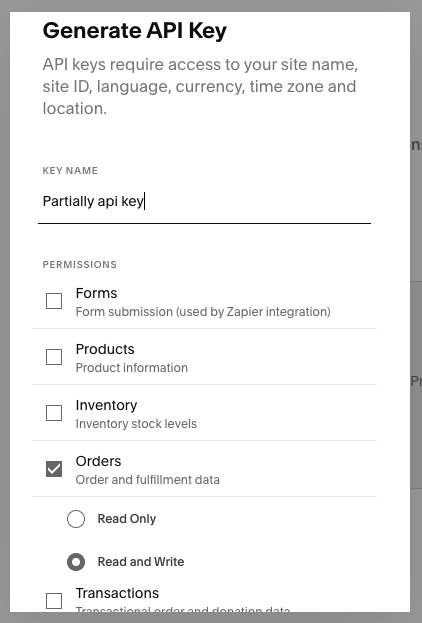
Make sure to copy your API key to paste into Partial.ly, as you won't be able to access it again after you close the window.
Connect Squarespace to Partial.ly
Return to your Partial.ly account go to:
Settings > Integrations > Squarespace
Click the Connect button. You will be asked for your API Key.
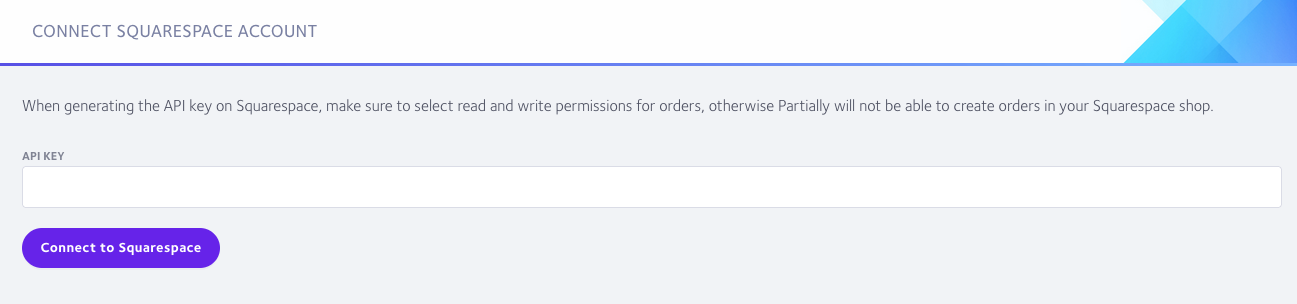
Generate a Code Snippet for your Partial.ly Checkout Button
Now that you are connected, go to the Offers section and click the integration tool of your offer.
Under “I would like to use my offer”, select “With a Partial.ly button on my Squarespace cart”. This will generate a code snippet to copy and paste into Squarespace.
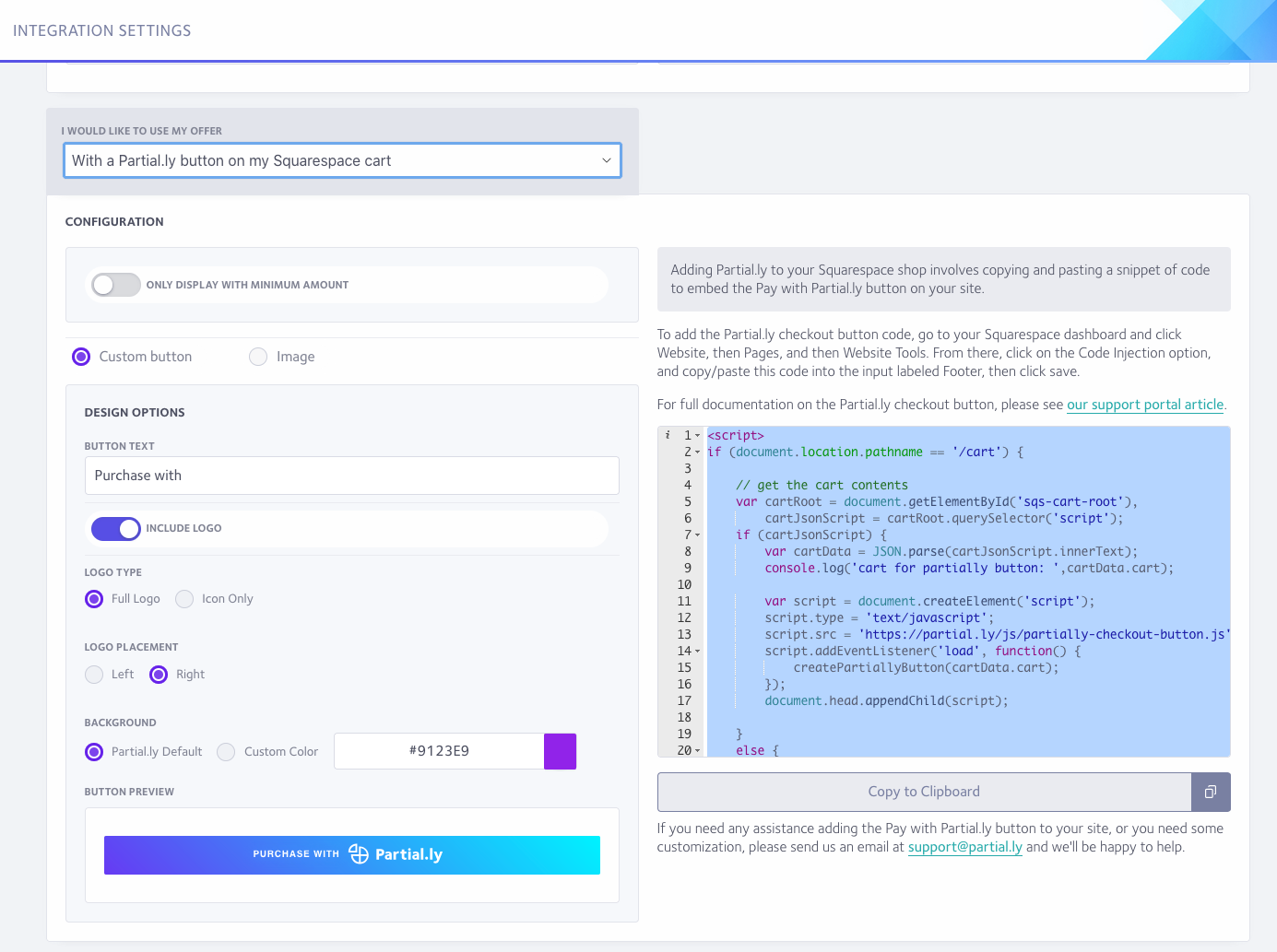
Add the Partial.ly Code Snippet to your Squarespace Site
Go to your Squarespace dashboard under:
Website > Pages > Website Tools > Code Injection
Paste the Partial.ly code snippet into the text box labeled footer. Don't forget to save!
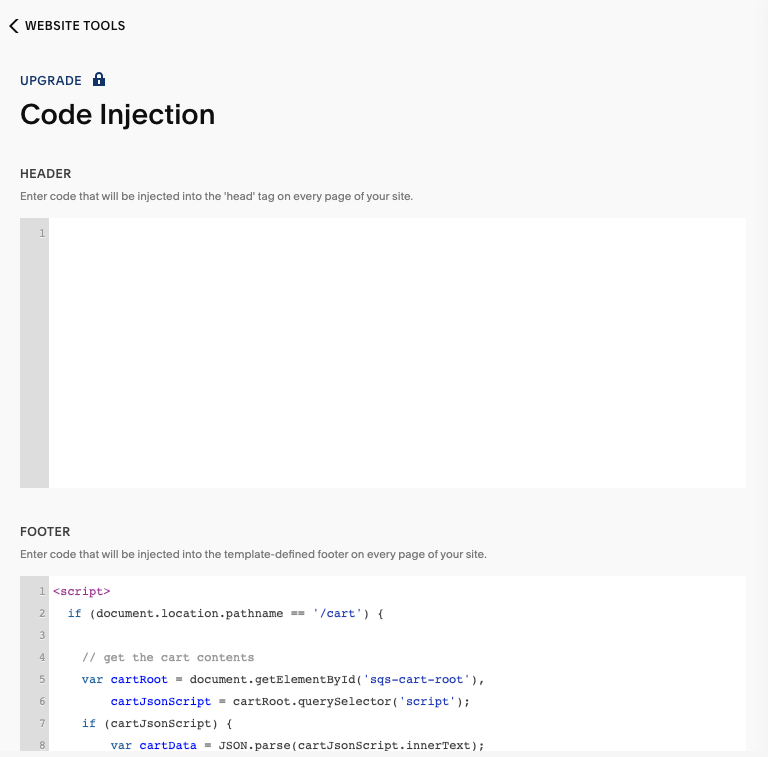
Start Processing Payment Plans!
And voila! The Partially checkout button will be visible on your cart page. Any payment plans opened with this Partial.ly button will automatically create an associated order in your Squarespace shop.
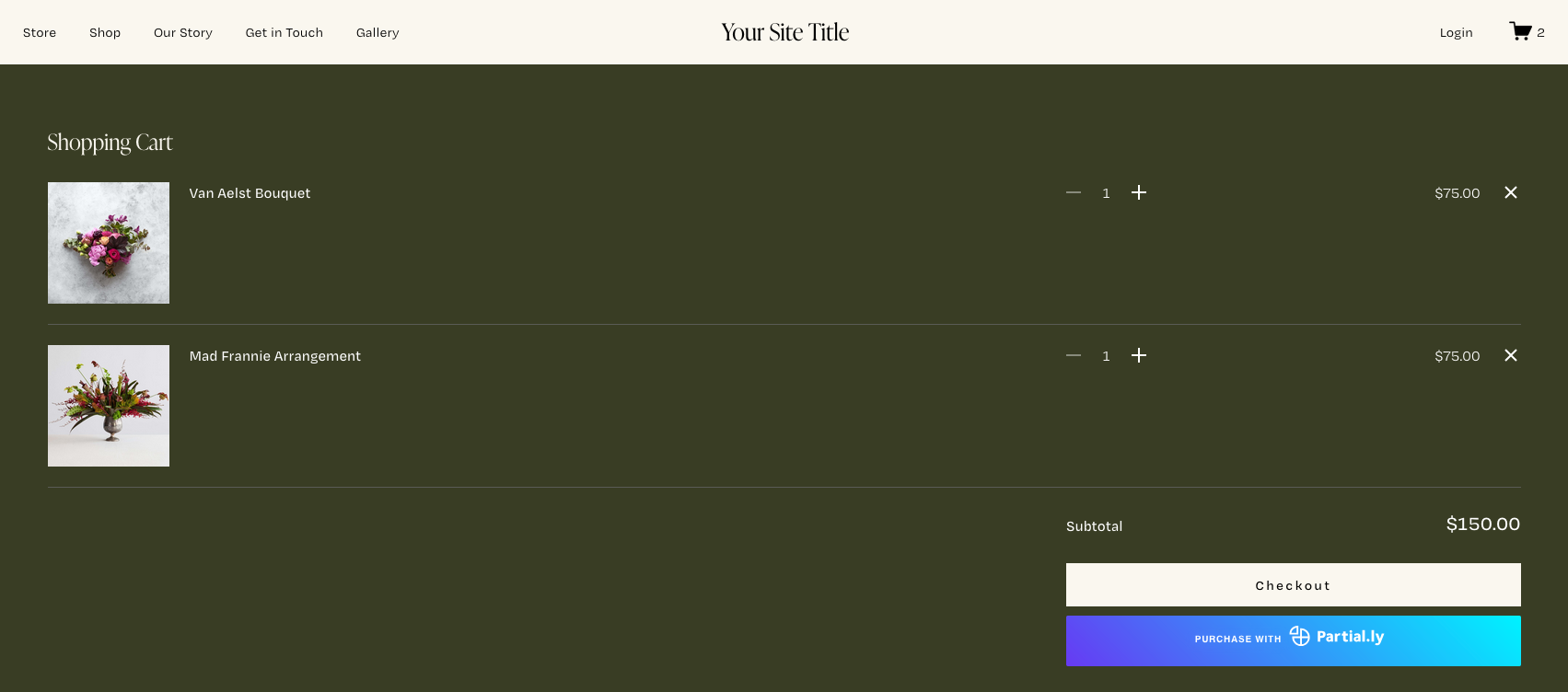
Final Thoughts
Adding Partial.ly to your Squarespace store is a game-changer for both merchants and customers. With flexible payment plans, you can attract more buyers, boost sales, and improve customer satisfaction. Don’t miss out—start offering Partial.ly today and watch your business grow!
Ready to get started? Follow our step-by-step guide here and begin offering payment plans on your Squarespace store now!
Need Help? If you have any questions or need assistance with the setup, reach out to Partial.ly’s support team. We’re here to help!

